Macro
Express
News
This is the online edition of the Macro Express News email newsletter. You can have future editions delivered directly to your email inbox. Visit the Macro Express News page to subscribe or to view past issues.
This release contains bug fixes and minor improvements including:
Install this update via the automatic update feature or by downloading the full installer.
Macro Express can now be pinned to the Windows 10 Taskbar. To launch Macro Express Explorer or, if not already loaded, the Macro Express Player, click on the larger Macro Express icon in the Taskbar instead of the small one in the Notification Area, which may be hidden by Windows. Super convenient.
Pinning to the Taskbar is easy. Just launch the Macro Express Explorer, right-click on the Macro Express icon in the Taskbar, and click “Pin to taskbar”.
A gray icon in the Notification Area indicates that Macro Express is loaded but cannot run macros. The icon is gray if Macro Express is suspended or if the trial license has expired. The icon is also gray when Macro Express first starts up.
When Macro Express runs it places an icon in the Windows Notification Area. The Windows Notification Area is in the Taskbar, near the clock.

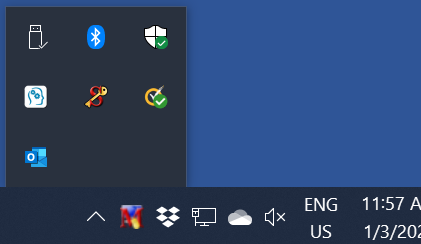
Windows may hide some items in the Notification area. To see the Macro Express icon, you may need to click ![]() .
.
After Macro Express starts a red or orange icon indicates that it is running, has loaded the macro file(s), has successfully established an interface with Windows, and is ready for use.
In some environments the Macro Express icon may remain gray for a long period. This may occur if Windows is busy loading other programs, establishing a network connection to a server, or loading a VPN. File scanning by your anti-malware / security software may also slow the loading of macro files.
The Macro Express Online Community Forum is place for users to ask questions and share advice, tips and techniques about Macro Express.
Connect with Macro Express experts, participate in macro challenges, find solutions, use Macro Express more efficiently, and pay it back by helping others.
Visit https: pgmacros.invisionzone.com.
Do you find yourself including the same set of macro commands in several macros? Have you tried Snippets in Macro Express Pro? Snippets allow you to save a set of frequently used macro commands and add them to your macro with a few mouse clicks.
I often use the special characters CR and LF in my macros and get tired of having to type the necessary “Variable Set to ASCII Char” commands over and over again. So I wrote the following snippet:
// ———————————–
// Initialization
// ———————————–
Variable Set to ASCII Char 13 to %CR%
Variable Set to ASCII Char 10 to %LF%
This snippet sets variables to use in the Delay commands in my macros.
Variable Set Decimal %ShortDelay% to 0.05
Variable Set Decimal %MediumDelay% to 0.2
Variable Set Decimal %LongDelay% to 1.0
Save time and make your macros easier to understand by using common, consistent snippets of macro commands. Creating and using snippets is simple and easy. See how in our Using Snippets video.
Macro Express can be used to automate redundant tasks. This can be especially beneficial for people with certain disabilities or illnesses.
Customers have long been using Macro Express to ease computing tasks for those with full or partial blindness. Macros are used to integrate and automate interactions with screen reader programs such as Jaws, Window Eyes and other resources for the visually impaired. They also are used to overcome difficulties using mainstream applications with screen reader programs.
Caregivers are writing macros to assist those with certain impaired motor skills such as cerebral palsy. A single macro activation can accomplish the multiple steps needed to perform what normally requires many separate and individual keystrokes, mouse movements and clicks. This saves these patients untold time and effort and can allow them better use of their computer and broaden access to the wide world of the Internet.
Customer Miguel G. shared his story about how Macro Express has reduced his repetitive stress pain. Carpel Tunnel Syndrome (CTS) is a motor and sensory disturbance of the median nerve caused by repetitive actions. By reducing or eliminating many repetitive actions, those suffering from repetitive stress injuries, such as CTS, can heal without having to give up using their computer.
Alan Cantor shares another way that Macro Express Pro can be used to improve the quality of life for people with Amyotrophic Lateral Sclerosis (ALS), aka Lou Gehrig’s Disease, and similar conditions. He says, “ALS is a progressive degenerative disease that attacks nerve cells in the brain and spinal cord. The result is muscle weakness and atrophy, and eventually, death. As the disease progresses, people lose the ability to talk. ALS affects the body and not the mind, individuals become ‘locked in’ — they think and feel but cannot communicate.”
Alan Cantor and his associates are using Macro Express, along with a program to record sounds, to “bank the voices of people before the disease progresses so that they can communicate, using their actual voices, after they lose the ability to talk.” Individual words are recorded and saved as wav files. “Shortkey activated macros [are created] to play back the files. A user types words, and each word is enunciated after pressing a suffix key. This works because people with ALS usually lose the ability to talk long before they lose the ability to operate a keyboard.”
Find out more about Alan Cantor and the work he is doing by visiting the Cantor Access Inc. website.
| Cookie | Duration | Description |
|---|---|---|
| cookielawinfo-checkbox-analytics | 11 months | This cookie is set by GDPR Cookie Consent plugin. The cookie is used to store the user consent for the cookies in the category "Analytics". |
| cookielawinfo-checkbox-functional | 11 months | The cookie is set by GDPR cookie consent to record the user consent for the cookies in the category "Functional". |
| cookielawinfo-checkbox-necessary | 11 months | This cookie is set by GDPR Cookie Consent plugin. The cookies is used to store the user consent for the cookies in the category "Necessary". |
| cookielawinfo-checkbox-others | 11 months | This cookie is set by GDPR Cookie Consent plugin. The cookie is used to store the user consent for the cookies in the category "Other. |
| cookielawinfo-checkbox-performance | 11 months | This cookie is set by GDPR Cookie Consent plugin. The cookie is used to store the user consent for the cookies in the category "Performance". |
| viewed_cookie_policy | 11 months | The cookie is set by the GDPR Cookie Consent plugin and is used to store whether or not user has consented to the use of cookies. It does not store any personal data. |